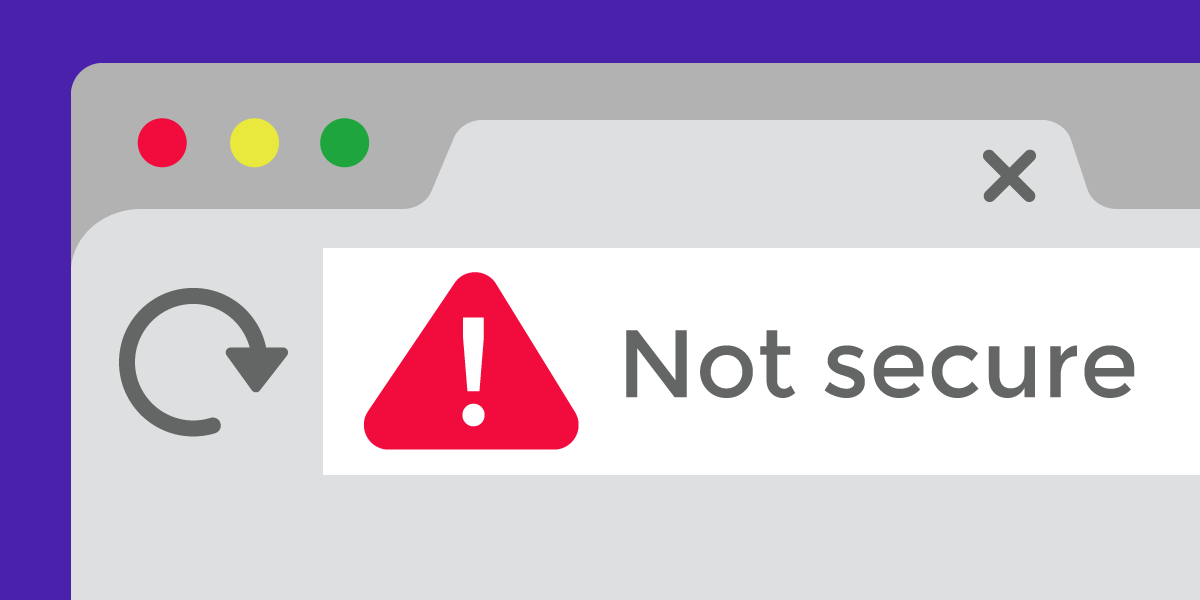Why is my website “not secure”?
If you are asking yourself that question, then it is a good decision to read along here. This is something you should react to – and the faster the better.
What does it mean that my website is not secure?
In short, it’s about your website being on http instead of https. The only difference is the s, which stands for secure . Hypertext Transfer Protocol Secure is an encrypted version of http. Now it becomes technical: The encryption consists of an SSL connection, which is used to move data securely between your web server and your customer’s web browser.
Why should I switch to https?
Of course, it is important that your customers’ passwords, credit card information or CPR numbers are not hacked through an insecure connection. By switching to https, you reduce the risk of this happening.
In addition, a security warning can be very discouraging to a customer who visits your website. It’s about trust, and if your competitor is better at signaling security and building trust, then maybe he’s getting the customer’s order instead of you.
It is also important to mention that since 2014, Google has penalized websites that have not switched to https in their search results. In October 2017, they introduced additional austerity measures in the form of security alerts to customers and users on http websites, and they adjusted in the SEO algorithms so that websites with https were favored even more.
Google wants to create the highest possible level of security for their users, so they want to lead them to secure, high-quality websites – and this is where your problem comes into play. Because if your website is not secure, then Google may not show it to your potential customers at all. And if they find it anyway, then the security alert might cause them to reconsider whether it is with you that they want to place an order.
Your benefits of getting your website over at https:
- You are sending a signal to your customers that you are serious and that they can trust you.
- You secure your customers’ information better against outsiders.
- You get better rankings in Google search results.
How do I make my website secure?
To secure the S in https, you must purchase an SSL certificate, which must be inserted into the code on your website. Such a certificate is available with different levels of security, but most often the “basic level” is sufficient in the case of a small company.
Once the SSL certificate is inserted on your website, all your URLs will change from beginning with http to beginning with https. Therefore, it is important that you immediately set up 301 redirects, which redirect traffic to the old URLs to the new ones. It is also important to make sure that search engines like Google can no longer find your old http website because it will be perceived as duplicate content, which goes beyond your ranking in the search results. If you are in doubt about how to make the corrections, talk to us.
Need help transitioning to https?
Switching to https does not have to be a particularly costly affair, and it will almost always pay off if you want potential customers to find you and your website. We are happy to help you get an overview of the process’s various steps, and we can also completely handle the update for you if you wish.
Remember it is not certain that you will have any cost to get SSL enabled in addition to the time it takes us to enable it for you.