Remote Desktop Protocol (rdp)
Remote desktop protocol (rdp) is a secure network communications protocol developed by Microsoft. It enables network administrators to remotely diagnose problems that individual users encounter as well as gives users remote access to their physical work desktop computers.
RDP clients are available for most versions of Windows as well as for macOS, Linux, Unix, Android, and iOS. A Remote Desktop is the ability to connect with and use a faraway desktop computer from a separate computer. RedPro Host is always easier to use and more efficient to implement for remote desktop workforces. But many other companies have not migrated to the cloud, or cannot for security or regulatory reasons.
Table of Contents
How does Remote Desktop Protocol (rdp) work?
Here at RedPro Host, the RDP protocol provides remote access through a dedicated network channel. While from there, the operating system of RDP data adds it to a frame so that it can be transmitted. Our help Desk Driver handles all RDP protocol activity.

When we run RDP, it is important to follow the RDP guidelines, such as not using open RDP connections over the internet or giving any more direct access to an RDP server. While rdp system is very secure, and this protocol is an interoperable protocol that creates secure connections between clients, servers, and virtual machines. RDP provides strong physical security through remote data storage.
The most important features of RDP include the following:
- Multi-window control
- Auto Reboot & Reconnect
- Unattended Access
- Multi-Session Handling
- Restart-In Chat
- Log Off/Log On options
- File and Clipboard Transfer
What are the benefits of Remote Desktop Protocol (RDP)?
Today at RedPro Host, we offer important benefits that improve the remote user experience while serving needs. RDP establishes a dedicated, strong network connection between the host system and the remote device. While looking for our important benefits:
1: Simplifies Remote Access
Remote desktop protocol (rdp) is a basic part of Microsoft’s server and desktop operating system. While implementing it as a remote access solution is straightforward. RDP even also works for users, such as game developers or engineers, who rely on high-performance systems.
2: Cost Savings
RDP into its operating system made it an affordable way to enable remote access quickly. While the RDP software is already on Windows-based office computers. In addition, Remote desktop protocol (rdp) works within a company’s existing network infrastructure.
3: Restricted resources
Many businesses have resources that are only accessible from the network. Legacy systems or sensitive systems that require tighter access controls. During a pandemic, lockdowns prevent employees from accessing these systems and further disrupted business operations.
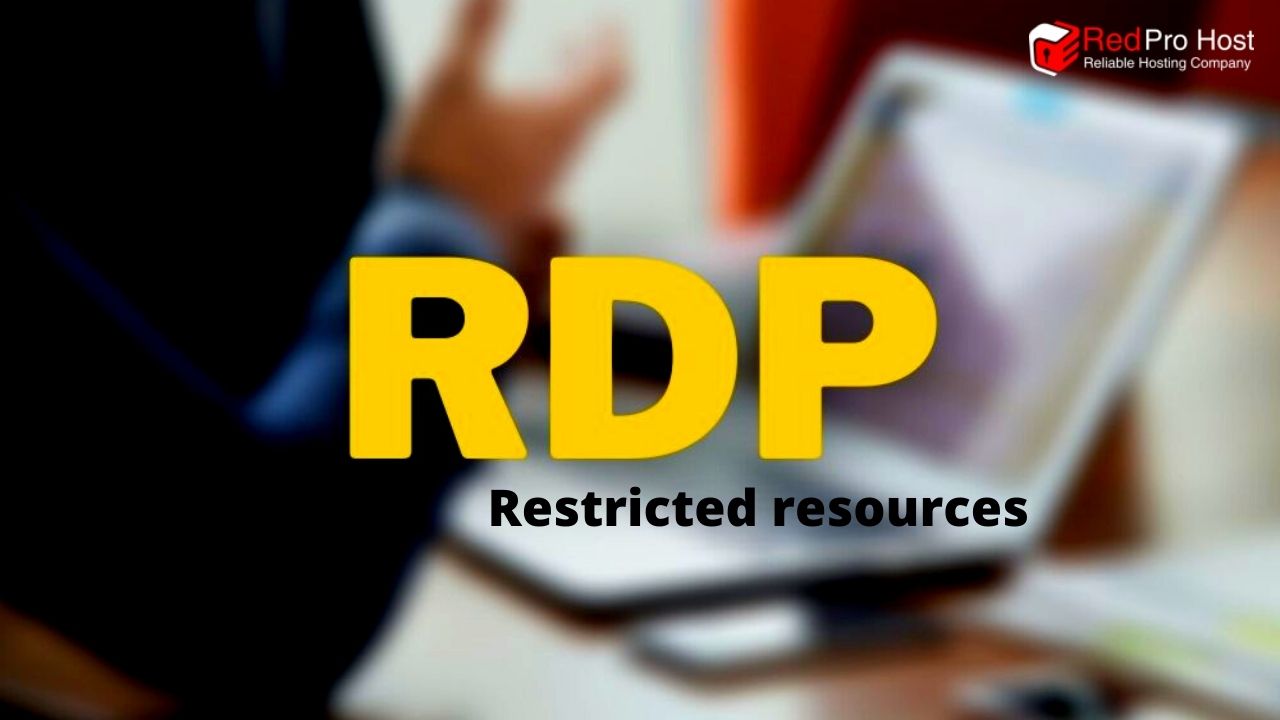
RedPro Host offered a Remote desktop protocol (rdp) solution by letting workers access restricted resources remotely through their office computers. RedPro host also provides a dedicated server with unlimited bandwidth. Visit and buy dedicated servers from us.
4: Data containment
Remote Desktop Protocol (rdp) can make sensitive business data more secure. Only control and presentation data pass between company servers and workers’ devices. While all proprietary data remain on the company=controlled system at all times. RedPro Host provides web hosting services for nonprofits and eCommerce sites as well.
Instructions for the most secure Windows Remote Desktop Protocol Connections
Any kind of remote desktop solution brings potential including the remote desktop protocol. If you plan to use Windows Remote Desktop via the internet. While you need to adopt appropriate strategies to protect it.
The following is some advice for you:
- Limit password attempts
- Use complex, secure password
- Set RDP for maximum storage
- Enable Network Level Authentication (NLA)
- Restricted RDP connections to non-administrators

