Web Hosting for Small Business
Affordability is a major factor to consider, along with a strong name, design, and email or e-commerce capabilities. Small businesses and their hosting needs are unique, and so are the solutions that web hosting companies provide. Find the best web hosting for small businesses from the RedPro Host.
If you have web hosting but need help getting a site online, Don’t be stressed. Many web hosting companies provide helpful tools that give you the ability to produce a stunning site, all on your own. Don’t take tension about hiring an expensive developer to get your small business online.
Best web hosting for small business
RedPro Host offers the best value for money when it comes to web hosting for small businesses. Undoubtedly red Host.com is the biggest name in the web hosting industry. RedPro Host tops this list because of its popularity among small businesses. one of the best things in our services plans is that it already comes with all the essentials you need to get your site up and running.
Powerful things in our hosting plans like free domain and SSL certificate even for the access plans. Our hosting prices remain inexpensive. When your website shines and grows, our RedPro Host provider has several affordable options for you to effortlessly upgrade to including VPS, shared, and Dedicated server hosting.
We also take care to make things much easier for its business users. Additionally, the host is user-friendly too. Everything from its setup process to its easy-to-navigate and simple enough; even for beginners. RedPro Host’s customer support options include a knowledge base, 24/7 live chat, phone calls, ticketing, and email. An important thing to focus on is that RedPro Host is more suitable for small businesses that target USA audiences.
Why does a small business need a web host platform?
You already know your business should have a website, but just using that page is so easy. There are hundreds of web hosting companies in the web market, buy your business online and in front of customers who are not looking for you on the main page. Some companies provide 3rd class web hosting but real web hosting for small businesses needs real hosting muscle behind its site.
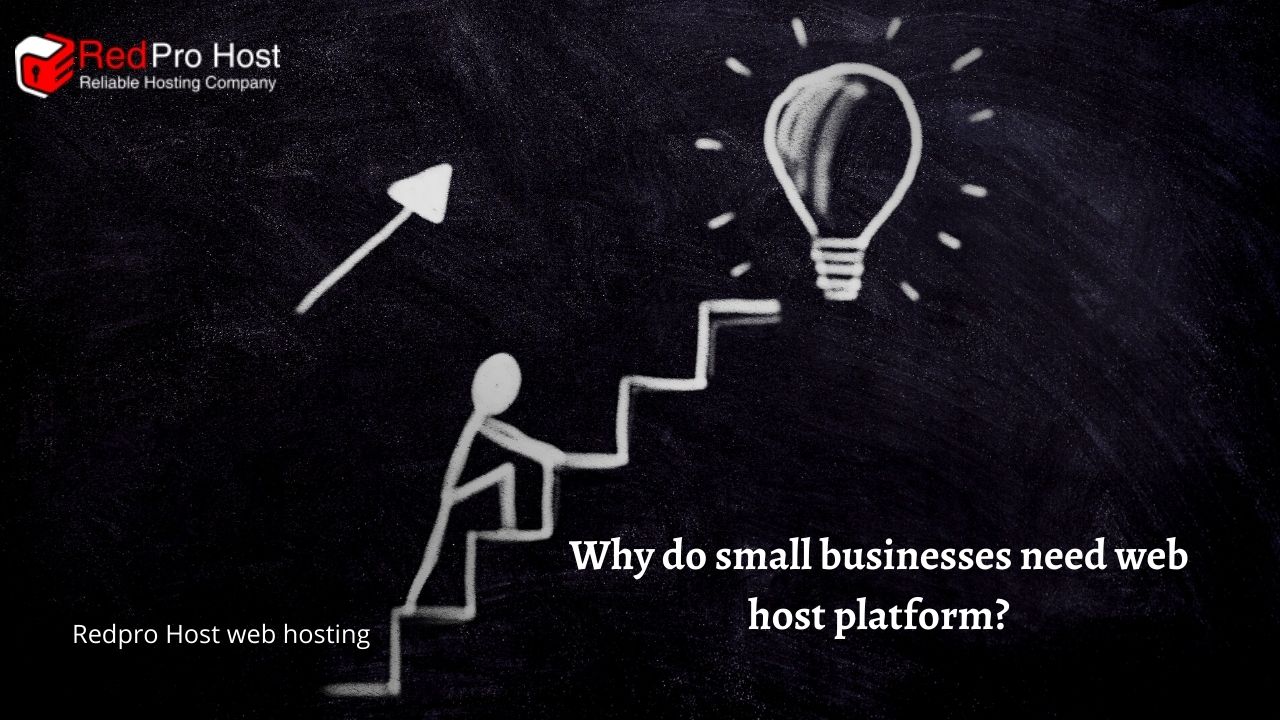
RedPro Host web hosting plans included unlimited websites, domains, and storage, as well as the SEO, analytics, and marketing tools you need to build and grow a WordPress website. Major providers’ strengths are their speed and security. It uses industry-leading to maintain a fast service from its two dedicated data centers. While security protection features include auto-updates on the web application, free SSL certificate, hack protection, custom firewall, and Anti-DDoS protection.
Web Hosting Services for Small Business
RedPro Host has one of the best web hosting services in the web industry overall if you’re willing to invest in it. While if you have wanted to invest in solid hosting services. RedPro Host is the best top-notch web hosting for small businesses. Also, offer web hosting services for eCommerce websites. We also provide plenty of features to simplify the life of business users. This includes an easy staging tool and the ability to add collaborators.

Some of the best web hosting services that are especially important for small online businesses include:
- Free SSL certificate to help your website and customer data
- 24/7 uptime support in case you have issues or questions
- Email addresses associated with your domain
- Mobile optimization tools
- Unlimited bandwidth & traffic to rank your website
Let’s talk about the hosting services provided by RedPro Host.
1: Shared hosting for small business
Shared web hosting is an arrangement in which multiple websites are hosted on one server. The sharing of real domains and resources is that’s why shared hosting is so affordable. Many people new to the world of web hosting choose shared hosting. While Shared hosting is a popular web hosting for small businesses because it’s the most cost-effective option.
Well no doubt shared hosting is measured at entry-level by some professionals. But for the majority of sites, it’s more than suitable for their needs. There are numerous benefits to opting for shared hosting. Let’s take a look at the fundamental features of shared web hosting for small businesses:
- It’s less expensive
- It’s flexible
- It’s easy to self-manage
- Its professionally managed
- You can host multiple domains
- It can host dynamic websites
2: VPS web hosting for small business
Virtual Private Server (VPS) is a perfect compromise between web hosting plans and physical servers, combining reliability with the high performance of a dedicated server. Vps web hosting is used for hosting websites and software applications. While using a VPS requires basic knowledge of server administration.
Virtual private servers (VPS) are powerful and popular web hosting for small businesses. besides the shared hosting and dedicated hosting, vps combines the best of both. With a VPS, you have complete control over your server. You can decide to choose a fully managed service. While a server in which your web hosting provider will only take care of the management. Specification of vps is following that:
- Reliability
- Fully control panel
- Scalability
- High security
- Cost-effective
- Unlimited bandwidth
- Anti-DDoS protection
3: Dedicated Hosting for small business
Dedicated web hosting provides more reliability and stability than shared other web hosting. Dedicated web hosting leads to enhance security. While this is the reason it is essential for companies taking transactions over FTP or SSL. Choose the dedicated server plans if you need the most power for your money.
Find the best-dedicated web hosting for small businesses at RedPro Host. So, let us take a sneak peek into the advantages of choosing a dedicated server hosting provider and some other useful tips for getting started with your new dedicated server. While we see the advantages of dedicated server hosting.
- High performance and security
- Flexibility & reliability
- Additional IP addresses
- Server Resources are not shared
- Full control panel & operating system
- Unlimited traffic and bandwidth
Best Cheap Web Hosting Providers for Small Business
To find the best cheap web hosting for small businesses. RedPro Host provides the best web services for our customers with the best server performance and a highly cost-effective budget. While RedPro Host also provides web hosting services for nonprofits. We highly recommend protection if you’re registering a domain using personal information because it makes your contact information in the WHOIS domain database.

Gratefully, shared web hosting tends to be on the cheap side and is the perfect place for a new website to start. We started with reliable services, has great customer support, and start at only basic $0.99 per month. While the total price for everything, including upfront costs, domain name, and protection protocol.
Lastly, you get all you need to get started with your small business:
- Security protection
- 24/7 expert support
- Free SSL certificates
- Application hosting
- Anti-DDoS protection
- 98% uptime guarantee
- Unlimited bandwidth & traffic
Finals Thoughts
Today at RedPro Host, our Serving Desk controller guides you on how to choose the “Web hosting for small business” with a low budget. While if you know what you need from your site. What your budget allows, and what kind of platform can help you make the most of your site.
Most of the top web hosting options for small businesses offer 24/7 customer support, among other resources. While if you’re having to confuse about deciding which platform is best for your need. Just click redprohost.com and learn about solutions and how they may or may not work for your business.

